The Library has two printer/copier options. You will use your WPU username and password to access the Copier. See below to learn how to add money to your printing account. If you have wireless printing set up, you can print from your laptop to one of these printers.
LIB Copier KM454 BW has the capacity to Print, Copy and Scan. It is located in the foyer of the Reading Room. B/W Copier is 10 cents per page.
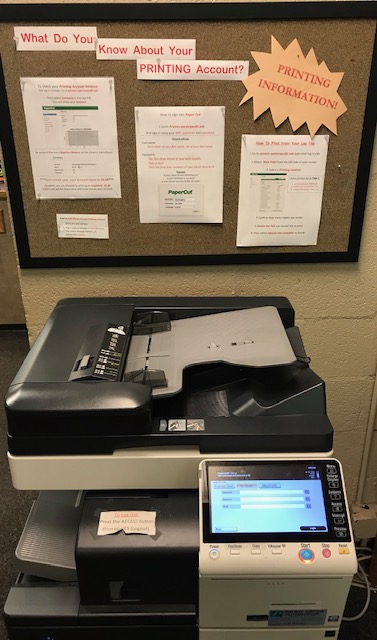
LIB Counter HP451 is Color/Black & White and has the capacity to Print only. It is located near the Front Desk. B/W printing is 6 cents per page. Color printing is 12 cents per page.

2 Ways to Pay for Printing
Add to Printing Account1. To add money through your credit card2. Pay cash in person. Librarian will manually add funds into your printing account.
Scan
- Scanning is free of cost.
- To access scanner, use the photocopier (LIB Copier KM 454).
- Send pdfs to your email.
Additional Support
- How to add printer on WPU computers: If you are logged into a WPU computer and need a specific printer, here is how to install it.
