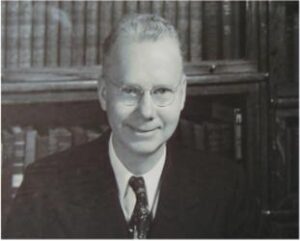Do you have a question about the library?
Do you need to know our open hours? Or how to check out a book? Are you curious if you can eat in the library?
Here are our most popular questions that we’ve received at the front desk of Warner Pacific University library.
What are the library's hours?
Regular Hours
Sun: Noon-8pm
Mon-Thr: 8am-10pm
Fri: 8am-5pm
Sat: Closed
Summer Hours (from mid-May until the end of August)
Mon-Fri: 9am-5pm
Sat-Sun: Closed
How do I get a library card?
Check out material using your WPU campus identification card.
Can I eat and drink in the library?
You may. The library requests drinks remain in a container with a lid. Many students choose to bring snacks to their study sessions. Please pick up after yourself once you are finished.
How do I add money to my printing account?
Check your printing balance on Papercut at printers.warnerpacific.edu. This is only available from a campus computer. Use your current WPU login and password.
Add credit using cash at the Service Desk or add money via a credit card or Paypal in your Papercut account.
Black and white copy printing is 6 cents a copy.
Color printing is 12 cents a copy.
Scanning is free.
Who can use the Warner Pacific University library?
WPU students, faculty, staff, and alumni can check out library materials. Students of members institutions within the Orbis Cascade Alliance can request library materials to check out through Summit Loans.
Members of the community are invited to use our collection, computers, and are welcome to attend events, but are not permitted to check out materials.
Is the library ADA accessible?
The front door, main floor and restrooms are all ADA-accessible. To access the downstairs classrooms and stacks, use your WPU ID card during the library’s open hours. If you have further questions about accessibility in the library, please contact Student Life- Office of Disabilities Resources. https://www.warnerpacific.edu/student-life/disability-resources/
What is the noise policy in the library?
We encourage conversation in the library. It is a space to be with classmates, to discuss homework and projects, or just relax and have some downtime.
Where do I get the readings my professor said were in the library?
Course Reserves are course reading material available for short term loan. Ask for these items at the Front Desk using the last name of the professor who has placed the items on reserve. If your texts are not available, your professor has not placed any items on reserve, and we encourage you to talk to your professor about doing so.
Each item is marked with the terms of use, including the period it can be checked out – ranging from two hours to five days. The professor determines the loan period. Expedite checking out materials by bringing your syllabus.
How do I find a journal article?
You can search the A-Z Database list. You can find this button on the homepage of the WPU library page underneath the home slider images. Start with a general database like Academic Search Premier. Databases are generally subject specific (business, education, sociology, biology, religion, etc). You can search by author name, journal/publication title, article title, or keywords.
If conducting a broad search for articles for a research assignment, start by searching keywords.
Ask a Librarian for assistance at the top right corner of the library homepage.
The library does not have access to the journal article I need, and I don’t want to pay for it. How do I get this article for free?
You should not have to pay for an article even if the library does not have the journal article you are searching for.
Our Interlibrary Loan Service assures WPU students access to any journal article needed for their research. If WPU does not have the material and it is not available through databases or another internet source, submit an ILL request found in Course Materials>Interlibrary Loans or send an email with the article information to jbarnhardt@warnerpacific.edu. The article will be emailed to your WPU email account within five days.
What are available electronic resources?
Access journal articles, databases, e-journals, e-books, news sources, and course guides.
WPU provides access to database subscriptions, which are available only to WPU faculty, staff, and students through the campus network or network login.
Popular databases include:
- Academic Search Premier (EBSCO) – General
- Opposing Viewpoints (Gale)
- Business Source Complete (EBSCO) – Business
- CINAHL (EBSCO) – Nursing
- ERIC (EBSCO) – Education
In most databases, an abstract (summary), citation, and the full text (of some articles) can be sent to your e-mail account or downloaded on your desktop for further use.
Most articles are copyrighted and use under copyright law is limited to personal research and educational purposes.
How long can I check items out?
Please see Library Policies under the “About” tab.
My book is overdue. What do I do?
Late fees are 25 cents per day, per item.
If you still need to use the book, renew it online, at the Service Desk or call the library (503-517-1102). Books can be renewed for three additional weeks if no one else has placed a hold on the book.
Course reserve books are charged 25 cents an hour with no maximum.
How do I get a job at the library?
Visit the main Warner Pacific University website, and go to https://www.warnerpacific.edu/admissions-aid/financial-aid/work-study/. All student jobs will be listed here with an application. Download the application for “library circulation assistant,” fill it out and return to the library’s front desk to Jeff Barnhardt. The library only hires students that qualify for Federal Work Study. If you are unsure, check your Financial Aid Award Letter in your myWP portal under Financial Aid Checklist.
The library building is dedicated to Dr. Otto F. Linn who served as dean and professor at Pacific Bible College (now Warner Pacific University) from 1942 until 1956. The 11,000-square-foot building was dedicated on Nov. 24, 1954 and had approximately 30,000 volumes at that time.
Dr. Linn earned his Master’s degree from Phillips University in Enid, Okla. and his Ph.D. from the University of Chicago. He taught Bible at Anderson College (now Anderson University) in Anderson, Indiana before coming to Portland in 1942 as academic dean and professor of Bible and Greek. He retired in 1956 as dean emeritus. During his life, Dr. Linn also served as a pastor, missionary, and scholar of biblical literature. He authored several books on the New Testament and served on the advisory board for translators of the Revised Standard Version of the Bible.
Dr. Linn selected the following words of Jesus from the Revised Standard Version of Matthew 20:26-27 to be engraved on a marble panel in the library:
Whoever would be great among you must be your servant, and whoever would be first among you must be your slave.
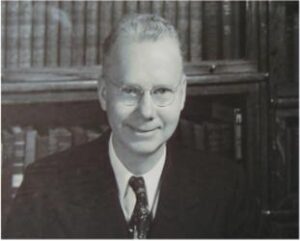
Learn more about Dr. Otto F. Linn.